WhatsApp Broadcasts are the modern-day, digitised equivalent of flyers.
They are efficient, can be targeted and make the necessary information accessible to others.
Both can be circulated to potential customers, who may or may not choose to know more.
The only difference:
10000 flyers take 1000 hours to circulate and
10000 WhatsApp Broadcast messages take less than 100 seconds.
But you cannot just send a WhatsApp message to anyone.
Quite like your personal WhatsApp account, you need a person's contact information to add them to your broadcast list.
Now the question is, how do you find the contact information to add to this WhatsApp broadcast list?
This article will answer this very question: how to build your broadcast list, along with everything you need to know about WhatsApp Broadcast.
Let us start simple.
What is a WhatsApp Broadcast?
WhatsApp Broadcast is a feature that enables you to send messages to multiple contacts at once, without letting your recipients see or interact with each other. One can send messages, links, media, attachments and more via WhatsApp Broadcast and have customer replies directly start a personal conversation with them.
What are the key features of WhatsApp Broadcast?
.webp)
Limitless Broadcast lists
There is no number to how many broadcast lists you can send out as a business or an individual. This allows you to create and assort multiple broadcast lists targeting specific sets of leads and customers depending on a variety of parameters.
Label your Broadcast List
Having multiple broadcast lists can be complicated, this feature of WhatsApp broadcast allows you to name or label every single one of your broadcast list to keep track of your chats with ease. This feature is especially helpful for WhatsApp Business account holders who have to send out multiple broadcasts or repetitive messages.
Maintain privacy
Unlike in WhatsApp Groups, recipients in a Broadcast List do not know that they are a part of a broadcast list. These lists are designed for one-way communication, therefore all of the users on the list receive the message separately. Even the broadcast replies come to you as a private message and do not reach any other customers.
Number of recipients
WhatsApp Broadcast lets you add up to 256 recipients on a WhatsApp broadcast list, which allows a business to interact with so many people at a time. This limit can be crossed with the help of Engati’s WhatsApp chatbot, which allows a business to send broadcasts to 10k+ users in a single go.
WhatsApp Message Templates
Due to WhatsApp Business API’s opt-in policy, you cannot just send broadcasts to everyone you know. Your customer needs to opt-in for a conversation that you can then continue,only for the next 24 hours, even if you have their contact. For other times you can create and use a personalised WhatsApp broadcast message template, that you can use to send to your contacts and persuade them to opt-in for a conversation. These broadcast messages can be sent to all your contacts at once or targeted to different sets of users depending on parameters set by you.
For example- You can make one broadcast list of welcoming new leads and another for pre-existing customers. With a business solutions partner like Engati, you can also get parameters on the basis of the age group, city, state or distance.
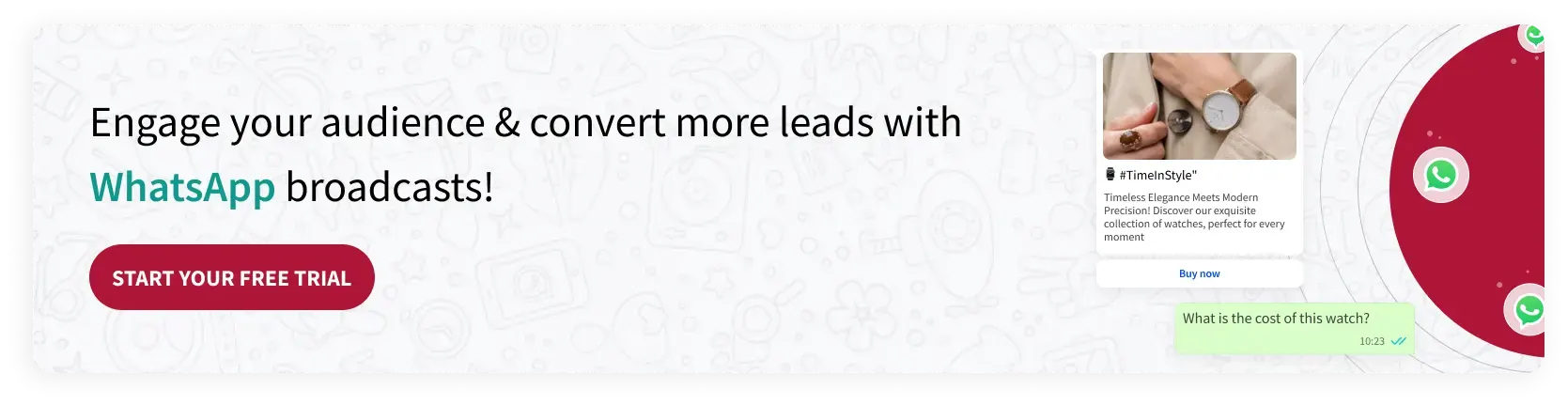
Why do you need a WhatsApp Broadcast List?
Once you get access to a platform that lets you connect with more than 2 billion users, and allows you to engage with over 10000 leads at once. You take it.
You need the WhatsApp broadcast list because it is the biggest list of potential customers that you can connect with at once and engage in real time. You can send them broadcasts of your marketing campaigns, updates, special targeted discounts or just send them timely reminders of your existence. This way your users will never forget you and opt-in to know more whenever you catch their eye. Share pictures, video content and add links to your website. Use interactive buttons and give your customers more options to choose from. And best of all, use a WhatsApp chatbot and never keep a customer hanging, regardless of the time of day or the number of customers texting you at once. WhatsApp is the goldmine of potential customers and your WhatsApp Broadcast list is where you can bifurcate them to get the best results.
How to find leads to build your WhatsApp Broadcast list?
This question is the main character of this article (and every business owner/manager's life). Now that you know what a broadcast list does, it is time to find out how to build one.
10000 users is not a small number. So where do you find so many leads?
You can find leads on various platforms using different methods.
Since WhatsApp provides us with the WhatsApp Broadcast feature, it also provides a feature to get leads for it. WhatsApp business API has an opt-in policy that majorly requires new users to connect with you. This brings us to WhatsApp’s link generator feature.
There are three types of WhatsApp links available on the basis of convenience.
WhatsApp Click-to-Chat Link-
WhatsApp Click-to-Chat is a WhatsApp feature that helps you create a link for your WhatsApp business number, which you can then circulate and give customers the opportunity to connect with you directly on the app, through just one click.
It is the most essential part of WhatsApp marketing and allows you to get customer contact information without actually having to exchange numbers on either end.
You can add WhatsApp Click-to-Chat links to your Instagram, YouTube, Facebook, Twitter, and/or Gmail profiles.
WhatsApp QR Code
WhatsApp QR code is another click to chat feature, very similar to a WhatsApp Link that can be used by customers to connect with your WhatsApp business number.
But it isn't exactly a click-to-chat feature, but a scan-to-chat feature that allows users to connect with you by scanning your unique QR code.
And the best part about a QR code is that it isn't restricted to the screen. You can add a WhatsApp QR code to almost anything— online or offline. From your product packaging to even newspaper articles, get WhatsApp leads from every possible resource out there.
WhatsApp Chat Widget
WhatsApp Chat Widget is the click-to-chat feature for your website. All you have to do is place it at the bottom right of your webpage like a pop-up icon. This will allow users to connect with your WhatsApp business directly through their WhatsApp number. Customers are the most inquisitive when they visit your website, making the chat widget available to them doesn't just help you get opt-ins, but promotes instant interaction where you or your chatbot can automatically start engaging and determine their standing in their buyer's journey. This will also help you instantly place them in a targeted broadcast list.
Website
You don't always need a click to chat link to get contact leads. Since your website is the main page of your brand, it automatically becomes your main source for leads. Nothing represents a brand better than its website, hence there are many things you can do on it to get leads.
Create a Newsletter
Create a Newsletter on your website and give your users an ‘opportunity’ to subscribe and get more updates about your business and its industry. Your newsletter can be a weekly or monthly update on your latest products and services, along with valuable industry news related to the services you provide. Add information about blog posts and latest discount offers and let your subscribers register with their email and whatsapp contact information.
Add other gated content
Create more valuable content on your website for your users to go through.
Ideally, bifurcate your content into free and gated content:
Free content- This would majorly include blogs, glossaries or other short format content that your users can go through to understand more about the product or service you provide. This is different from a newsletter because the blog wouldn't specifically speak about your product but the product in general. This helps increase awareness about the field and inturn build your credibility, gaining the trust required for viewers to subscribe to your gated content.
Gated Content- This would include more detailed long format resources like eBooks, reports and whitepaper.
Each gated content has a format of its own
eBooks- These are long format digital compilations of information and insights. You can write a credible e-Book or partner with influencers or eBook providing applications to provide your registered users access to relevant eBooks in the field.
Reports- This has a detailed analytical format that gives account of a specific matter, in form of/including official documents and information regarding the concerned topic within the field. Reports are gated as they include well researched information and statistics.
White paper- This is a long format, detailed outlines of complex issues in the field backed by well researched solutions for the same. White papers focus more on solving industry problems through technical discussions, automatically making them exclusive only for your subscribers.
Avail Product Demos/Samples
Product demos and samples are the best way to get leads. Since everybody loves free stuff, offering viewers an opportunity to experience your product in exchange for their contact details works wonders. Contact details are not exactly a form of payment(yet), so all you need is to trigger your viewers' curiosity to get them to register for a ‘free’ taste of your brand.
Workshops and Webinars
Workshops and webinars are a really good way to acquire leads. Organise and schedule ‘How to’ workshops and interactive webinars with panel discussions, pertaining to relevant topics in your field and provide viewers with access to them, in exchange of registrations. This also helps your brand grow a community that can grow organically and helps you generate more leads over the course of time.
Social Media
You find leads where the people are, and everybody is on social media.
Social media has come a long way since it started and actively promotes businesses that want to grow.
One of the best ways to find leads on social media is my promoting your products and using the platforms to actively grow your business. But there are multiple facets to growing your business on social media.
Paid Facebook & Instagram Ads
For those willing to pay, a great way to find leads is via Facebook and Instagram Ads.
Sponsored ads let you target a specific audience on the basis of age, location, interests and more. This brings your brand closure to those who need it the most, availing more clicks to your content.
Use Chatbots
Automating your conversations in DMs and comment replies on social media platforms, allows you to interact with interested users and customers better and in real time. Chatbots can learn and cover frequently asked questions and other product details, which allows them to hold more productive and personalised conversations. This in turn allows them to give accurate product recommendations to customers. Your chatbots can also instantly ask users to provide their contact and other relevant information to provide them with the same.
Customer referrals
Lastly, there is no better backing for your brand than an existing customer’s reference.
Ask your customers to send referral codes to their friends in exchange for exclusive offers for both them and their friends who click on the referral code and register with your brand.
These are some foolproof ways to get contact leads for your brand and build your WhatsApp broadcast list.
Remember:
Incorporate them all and practice regularly for best results.
And don't forget to let us know if this article was helpful.
You can also refer to our article on ‘How to drive business success and create marketing magic on WhatsApp’.
Download our ebook of 70 WhatsApp message templates used by the leading eCommerce Brands now!


























