The claim that a person's average attention span is less than that of a goldfish is a myth.
Yes, an average human's attention span is not really 8.25 seconds.
This claim that took the internet by storm is not actually a fact, but a poorly researched figure taken from a faulty source and mistaken for Microsoft Canada’s personal research.
A person's attention span is in fact not measurable at all. It is something that differs from task to task and is very subjective to their interests.
Probably why we get so distracted at work but can binge-watch an entire series in a go.
But this still doesn't change the fact that we live in a world where distractions come easily.
In a time where options are unlimited, it is crucial for a business to not only stand out but be as convenient and appealing to its consumers as possible.
The question is, how does one achieve that?
And the answer lies in three words,
WhatsApp Chat Widget.
But what exactly is a WhatsApp Chat Widget?
Let us break it down for your better understanding.
In this article, we will talk about everything you need to know about a WhatsApp Chat Widget and why your business needs it.
What is a WhatsApp Chat Widget?
A WhatsApp Chat Widget is the most effortless way of communication for you and your potential customers. It is a click-to-chat feature that is strategically placed at the bottom right of your webpage in the shape of a pop-up icon. Clicking on this icon allows the user to directly connect and chat with a business on WhatsApp directly through their WhatsApp number.
Why add a WhatsApp Chat Widget to your website?

Users tend to be impatient. It is obvious that you need to engage them over a channel they are most comfortable using.
And what better than a channel that has over 2 billion active users? It is convenient and also gives the business direct leads.
But this is not the only reason why a WhatsApp Widget is important for you.
What are the benefits of using a WhatsApp Chat Widget?
Increase conversions
Even though having a website is important for a business, it may not be the best channel to properly engage with your customers. Having a WhatsApp Chat Widget on your website directly allows customers to connect with you and get all their queries answered personally, giving your business a better opportunity to convert them into customers

Easy WhatsApp opt in
WhatsApp has a strict opt-in policy to prevent businesses from spamming customers. If your business uses WhatsApp business API then you are already aware of this. With a WhatsApp Chat Widget on your website, you can let potential customers directly come to you and initiate more meaningful conversations leading to more sales.
Collect Customer Data
Everyone knows that better quality information equals better quality service. A website can only help your customers know you, but by using WhatsApp, now you can get to know your customers as well. This will enable you to add that personal touch while also providing them with better recommendations and better service in general.
Increase Customer Loyalty

Make customer service more accessible and promptly answer all your customers' pre and post-purchase queries including questions like where is my order and much more, supporting them throughout their journey.
WhatsApp Chat Widgets can also be automated by partnering with a third-party business solution provider using a WhatsApp Business API. One example would be using Engati’s WhatsApp solutions to deploy an AI chatbot and offer round-the-clock availability .
And you know what they say, Happy customers are Loyal Customers.
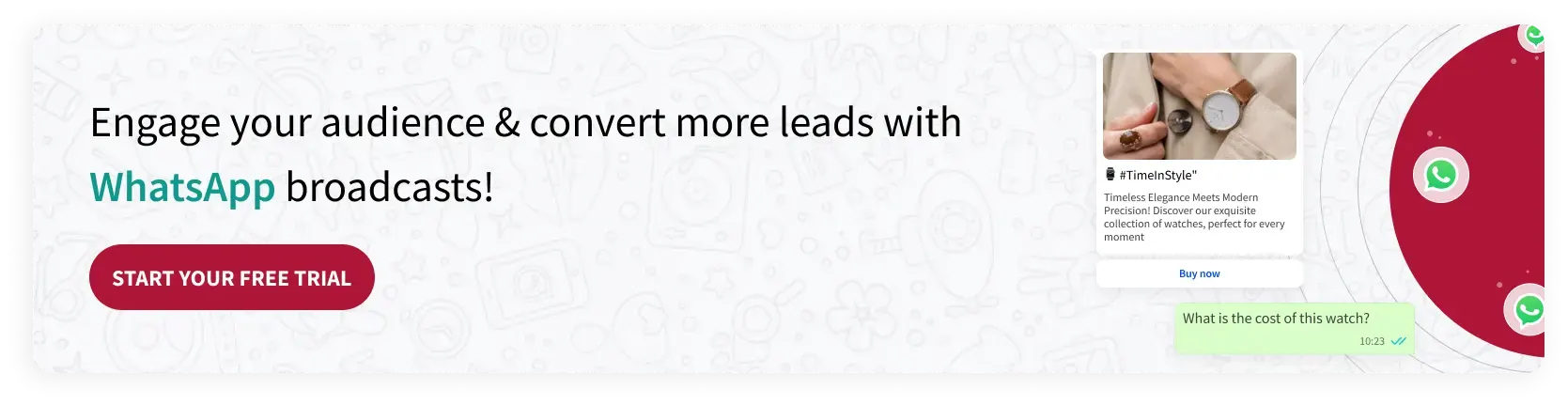
How do you add WhatsApp Chat Widget to your Website?
Now that you know what a WhatsApp Chat Widget is and why it is beneficial, you must be curious about how to actually add it to your website.
After all, altering a website is tough. Especially with all the coding, right?
Wrong. Adding a WhatsApp Chat Widget to your Website is very easy. And code free.
All you need is a WhatsApp Business API account and Engati’s WhatsApp Solutions.
Steps to Create a WhatsApp Chatbot with Engati:
1. Create an account on Engati. Head to the ‘Configure’ section and click on ‘Deployment’.
2. Under ‘channels’, connect to WhatsApp and choose 360Dialog as your WhatsApp solution provider. Then add your WhatsApp business number with the country code.

3. Click to generate ‘API key’ and save it for your reference.

4. You will find your WhatsApp link, a downloadable QR code and the embed code to add the WhatsApp widget to your website under the ‘Share’ section. And you're done.
You can also check out our blog on “How to create WhatsApp links with WhatsApp Link Generator” to know more ways of using WhatsApp click to chat for your business.
See? It was that simple. But just adding a chat widget to your website is not sufficient. Websites attract thousands of visitors everyday, hundreds of which opt in for WhatsApp click to chat.
How does a business actively turn so many leads into customers?
How to effectively integrate WhatsApp Chat Button with Engati’s WhatsApp Solution:
Most businesses don't have the manpower to attend to hundreds of customers that connect through WhatsApp. Therefore it is recommended to partner with a third-party business solution provider and opt for WhatsApp automation.
What is WhatsApp Automation?
The term "WhatsApp Automation" describes the use of API or AI-driven technology that can fully automate every interaction, message, and conversation on the WhatsApp App.
How will Engati’s WhatsApp automation help your business? (H3)
It is needless to say that AI Automation is the future of technology. What we don't always see is that it is also the present.
Most businesses use Automation or Semi- Automation in their sales or customer care services and there is a very simple reason for that.
Automation allows you to engage more customers in no time.
With automation, now you can:
- Use WhatsApp for Sales.
- Use Whatsapp Broadcasts to send updates & notifications to targeted customers
- Automate messages using WhatsApp templates for greetings and broadcasts and adding FAQ documents to your Whatsapp Chatbot.
- Use WhatsApp message templates to engage with your customers by sharing payment confirmations, order status and providing 24/7 customer service.
- Use interactive buttons to promote CTA and get as many leads as possible.
Now that we have reached the end of the article. It is safe to say that your attention span is definitely more than that of a goldfish. And that this article was helpful enough for you to reach all the way to the end.
Here is another helpful article on How can WhatsApp automation help grow your business for $5 per day?
Download our ebook of 70 WhatsApp message templates used by the leading eCommerce Brands now!

























