98% open rate, doesn't this sound too good to be true?
Not with WhatsApp.
It is seen that WhatsApp has an astounding 98% open rate and 45-60% conversion rate compared to other communication channels like Email and SMS which have a 20% open rate and a mere conversion rate of 2-5%. The verdict is clear: Using WhatsApp for business is a no brainer.
Using WhatsApp for business is not very difficult if we understand the fundamentals and have the high-converting message templates for WhatsApp.
Yes, “WhatsApp templates” is a thing. While using WhatsApp for your business you will be sending a lot of messages to your potential customers. In order to prevent spamming and for the well-being of both business and customers, whatsapp has some guidelines that have to be followed. WhatsApp message templates that we will be sharing are not just tried and tested for higher conversions but these messages are also approved by Meta.
What is a WhatsApp Message template?
A WhatsApp message template is a predefined message format (often including interactive and dynamic content) approved by WhatsApp. Businesses can leverage these messages to automate and streamline their interactions with customers who’ve consented.
1. Interactive and Dynamic content
Dynamic contact refers to the message templates for whatsapp using placeholders that will change with respect to your data, hence making the message dynamic.
For e.g. “Hey Adam, your exclusive discount coupon is “XYZ” for 50% off on all items”
2. Streamlining customer communication
Anything and everything you want to convey to your clientele - there’s a WhatsApp template message for that.
Push notifications, shipping information, payment updates, appointment reminders, customer care messages, and so much more.
3. WhatsApp approval process
These WhatsApp message templates require approval from WhatsApp prior to being sent out to your entire customer base and potential leads.
According to Meta’s official site, it can take up to 24 hours for the approval decision, although the process is reported to be complete within minutes.
.webp)
Why do you need a WhatsApp message template?
Around the world, 2 billion people use WhatApp, making it the most used messenger mobile app where more than a 100 billion messages are sent each day (source: backlinko).
This means there's a good chance that a significant portion, if not all, of your consumer base uses WhatsApp. See what the top global brands are saying about using WhatsApp for business:
- Zendesk, the internationally acclaimed enterprise, increased their message output per second by 100%.
- Mercedes Benz in Turkey recorded a 93% boost in sales of their commercial vans.
- Tata Cliq, the flagship digital commerce initiative of the Indian conglomerate Tata group, saw a 10 times increase in its ROI.
All by using WhatsApp business message templates.
Your business too can grow with the power of WhatsApp business by choosing and using the right WhatsApp message template for business.
How to pick a WhatsApp template that’s right for you
Picking message templates for WhatsApp that’s right for you is not that difficult. All you need to do is answer these 2 questions:
- Who are your customers and what do they want?
- What does your business do and what do you want to tell your customers?

1. Inform
If you want to engage your clients with new offerings and discounts, WhatsApp templates that inform users should be your priority.
Works well for: eCommerce, Travel , Events and Hospitality, Healthcare providers, Telecom providers and any other business or for any situation where product/service sale is the business KPI and the customers are informed shoppers seeking deals.
- Announce new products/services, limited time products and more.
- Alert your customers about re-stocking, maintenance, or other things the customer would want to know
- Promote ongoing sales and offers.
The streaming giant, Netflix alerts about new content releases and offers on WhatsApp.
2. Update
Works well if: Your business deals with money, scheduling, critical data or caters to customers who like to be well informed, use WhatsApp message templates that update customers about things surrounding their actions.
- Account updates: updates on account details or if user has to update some information
- Order updates: updates on order being placed, status, etc.
- Appointment and reservations updates: update on incomplete bookings, scheduled appoints and subsequent reminders for them ,etc.
- Payment updates: payment confirmation, amount, balance, and more.
- Shipping: track shipping, find information and more
- Tickets and queries updates: Send ticket status, any updates on the resolving and more.
The mega Indian bank, HDFC Bank uses WhatsApp for transaction alerts, balance inquiries, and other banking-related queries.
3. Respond
This is a more general solution that many enterprises integrate, ensuring great customer experience by minimizing waiting times.
Must have for: time-sensitive situations, highly competitive industries.
- Automated replies
- Resolve queries
International payment platform, PayPal offers customer support and transaction notifications through WhatsApp, ensuring secure and convenient communication.
What are the types of message templates that WhatsApp allows?
We're sharing more than 285 ready to use custom WhatsApp Message Templates for different categories you'll need for your business! Save these WhatsApp templates for future reference!

1. Away messages
This is a message you set to automatically inform customers when you’re unavailable, setting clear expectations for response times. This ensures customers know they aren’t being ignored and enhances trust.
For example, if someone reaches out to you on WhatsApp and you are unavailable, WhatsApp Business can send an automated response.
Templates:

2. Welcome Messages
Welcome messages are to greet new customers when they engage with your business. A warm welcome message sets the tone for a positive experience and encourages them to explore more of your offerings.
Templates:

3. Product announcements
Use these WhatsApp message template for business to inform customers about new product launches or updates. This keeps your audience engaged and drives interest in your latest offerings, leading to potential sales.
Templates:

4. Promotional offers
Use Promotional offers WhatsApp message templates to share special deals, discounts, or exclusive promotions with your customers. These messages help boost sales and keep your brand top-of-mind during important shopping seasons.
Templates:

5. Festival WhatsApp Message Template
Send festive greetings and special offers tailored to the season. These messages can drive increased engagement and sales during peak shopping periods.
Templates:

We have created a complete ebook of customizable WhatsApp message templates for all industries and use cases. Get it for free!
.webp)
6. General notifications
Keep your customers updated on general information, like store hours or policy changes or any news that might be related to your business or industry. Keeping your customers informed helps maintain transparency, chance to interact and be in front of them and builds customer loyalty.
Templates:

7. Cart Abandonments
Send out cart abandonments messages to remind customers about items left in their shopping cart. These gentle nudges can help recover potentially lost sales and improve your conversion rates.
Templates:

8. Reminders
Send timely reminders about upcoming sales, events, or product restocks. Also send reminders to the clients who have set an appointment with you. This ensures customers don’t miss out on opportunities and keeps them engaged with your brand.
Templates:

9. Order Notifications
Provide real-time updates on order status, from confirmation to delivery. Keeping customers informed throughout the purchase journey enhances their overall experience.
Template:

10. Ask for feedback
Use these WhatsApp message templates to encourage customers to share their shopping experience after a purchase. Gathering feedback helps you improve your services and shows customers that you value their opinions.
Templates:

Benefits of using WhatsApp message template
- Speed and Automation
- Personalisation and Engagement
- Resource efficient and consistent
Download free eBook with 285+ WhatsApp templates that you can copy paste.

What are the guidelines that WhatsApp message templates should follow?

- Check spelling & grammar before submitting your template for review. Messages with grammatical errors might get marked as spam.
- Placeholders need to be added in double curly brackets.
- Text is needed before or after the placeholders.
- Avoid using emojis in the CTAs.
- Language selected for the template need to match the language of the content.
- URL domain in the links should belong to your business.
- Avoid using URL shorteners for your links (Bit.ly, TinyUrl, etc).
- No double spaces allowed.
How to create a WhatsApp message template with Engati?
1. Log in to Engati's WhatsApp automation software and make sure your WhatsApp Business Number is connected.
2. From the dashboard, select ‘WhatsApp Marketing’ then ‘Create Message Templates’.

3. Now you need to hit ‘Create New Template’.

4. You can use pre-made, existing message templates for WhatsApp from Engati. But, since we are creating a new WhatsApp message template, tap on ‘Create from scratch’.

5. Fill-up all the details and hit ‘Continue’

6. Headers can be text, image, video, or document.
Copy paste or type in the WhatsApp message in the given space. While writing your message content, you can add variables by using {{#}} as a placeholder.

7. Explore other buttons if you want. Then hit ‘Request Approval’

8. Wait for 24 to 48 hours to get your WhatsApp template approved by Meta.
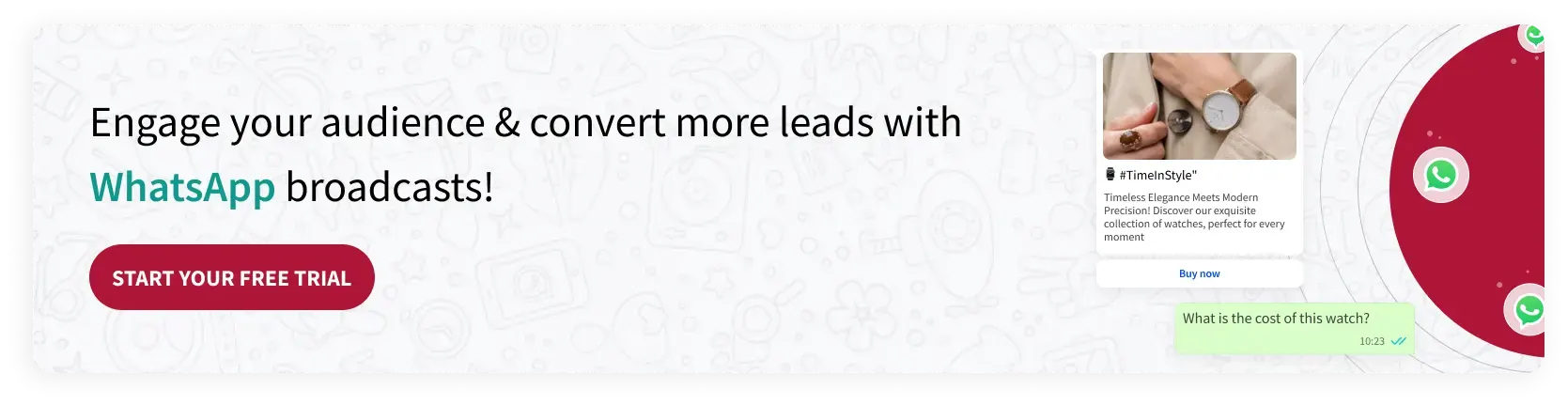
How to send broadcasts on Engati with WhatsApp message templates?
You can make use of the ‘Template Message Node’ in Engati’s conversation flow builder to send template messages directly in the bot flow. Use the ‘Broadcast’ workflow to shoot broadcasts with Path type and have node setup in the specific path, or even use the Broadcast API with external systems to trigger a specific path according to custom logic.
Here is a step-by-step process of how to send broadcasts on Engati with WhatsApp message templates:
1. To use the ‘Template Message node’, first pick the WhatsApp message template that you want to use. This can be either the one which you created or the pre-made WhatsApp message template that is already there in Engati’s portal.

2. Now upload documents and media and insert the attributes or values for the parameters.

3. If you’re using quick reply buttons, choose the path that you want to trigger and/or the attribute that should be set when the button is clicked.
Now you can use the WhatsApp number of an existing bot user to test your template.
You can also generate WhatsApp links for your business using the WhatsApp link generator.
What is the pricing for WhatsApp message templates?
WhatsApp has already moved from user-based pricing to conversation-based pricing.
And for all brands who want to leverage WhatsApp API free for their business - WhatsApp is giving 1000 free conversations every month - to increase the adaptability of message templates.
Post that, the pricing varies depending on the rate card of respective regions you want to run the campaigns in.
Conclusion
If you are using WhatsApp for your business, WhatsApp templates can really come in handy. Overall, it not only reduces your manual work, but using the right message templates for WhatsApp Business can give you really compelling results. But, there are certain guidelines that you need to follow while you create a whatsapp template to send out. Above, we shared some proven and customizable WhatsApp message templates which have high chances of getting approved by the Meta and getting you better results.

FAQs
Is there a limit on the number of template messages an account can have?
You have a maximum of 250 WhatsApp template for every WhatsApp Business account. Each of these templates can be translated into multiple languages and would still be counted as a single template.
Can you edit the WhatsApp message templates once they’re reviewed?
No, you can’t edit the WhatsApp template message that is reviewed. If you want to make changes, create a new template & then get it reviewed after the changes are made on the new one.
What is the difference between session messages and template messages?
Session messages vs. Template messages
While using a WhatsApp Business Number, there are two kinds of messages that you can use.
- Session messages: If the customers you wish to send a WhatsApp message to have interacted with your business number within the last 24 hours, you can send them session messages.
- Message templates: But, if those customers have not interacted with your WhatsApp Business number within the last 24 hours, you would need to send message templates to them. Message templates help you automate WhatsApp marketing and allows you to re-engage with your potential customers more often - hence converting them into paid customers.

However, you will need to get your WhatsApp number verified for initiating conversations with your customer!
What media templates does WhatsApp message templates support?
These are the various media templates that WhatsApp message templates support:
- Text
- Image
- File
- Video
Can you send message templates to anyone?
Yes, you can send WhatsApp message templates to any user with a WhatsApp chatbot, regardless of whether they have had prior interactions with your WhatsApp Business number.
Does WhatsApp approve all message templates?
WhatsApp usually approves message templates within 48 hours if the templates adhere to certain guidelines. However, if your WhatsApp message template does not get approved, you will receive a reason and can revise and resubmit your message template for approval.
Download our ebook of 285+ copy-paste WhatsApp message templates used by the leading Brands now!





.jpeg)



















