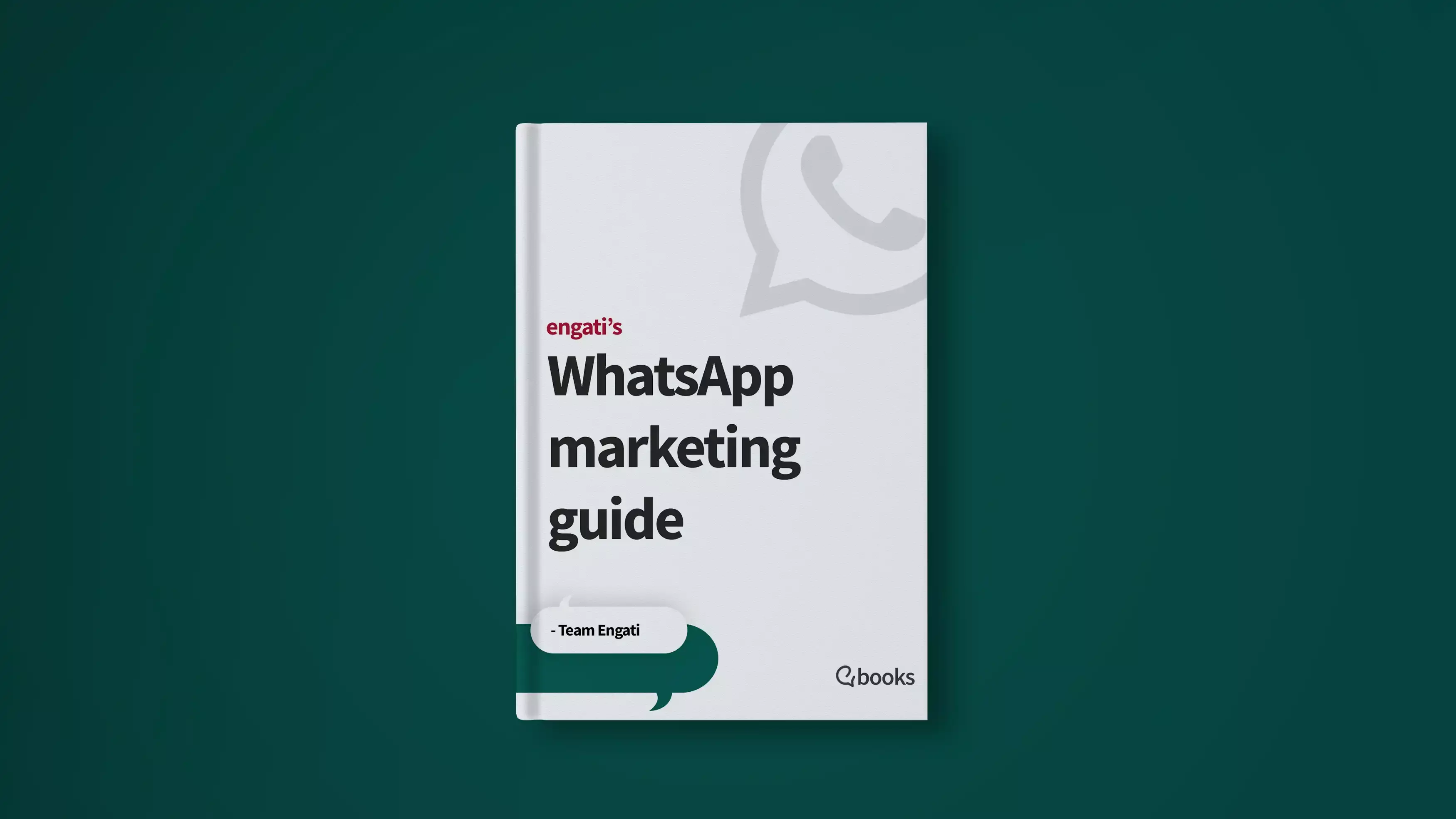If you want to interact with your customers via WhatsApp Business, you need to get WhatsApp Business opt-ins from your customers. But you’re probably wondering what they are and how you can collect them. Don’t worry, we’ve got you covered in this article.
What are WhatsApp’s business opt-ins?
A WhatsApp business opt-in is essentially a declaration of consent provided by your users, prospects, or customers, in which they acknowledge their interest in a product or service and authorize your business to send them messages and notifications on WhatsApp.
WhatsApp requires you to take explicit consent from customers and prospects before you can initiate any conversation and send any messages to them.
Rules to follow while collecting WhatsApp business opt-ins
The WhatsApp Business opt-In needs to be an Active Opt-In
This means that the agreement has to be triggered by a user action like entering their phone number or checking a visual element such as a box to express their consent.
The user needs to have control over the phone number used
This control can be granted through the use of explicit action like, entering the phone number or being offered the option to edit it.
The opt-in message needs to clearly state the type of information that the user would receive
The opt-in message should clearly inform the user about the kind of information that will be sent to them and should be explicit about the fact that this information will be sent to the user in the form of WhatsApp messages. The types of information could include shipping status notifications, transaction notifications, new content or product updates, promotional messages, etc.
The format of the opt-in message needs to contain certain language elements
When you craft your WhatsApp Business Opt-In message, you need to stick to this language format, “receive [type-of-information], [WhatsApp logo and name], on [number]".
You can’t create a common opt-in message for multiple channels include WhatsApp. You need to have a separate opt-in message for WhatsApp, along with the name ‘WhatsApp’ and the WhatsApp logo.
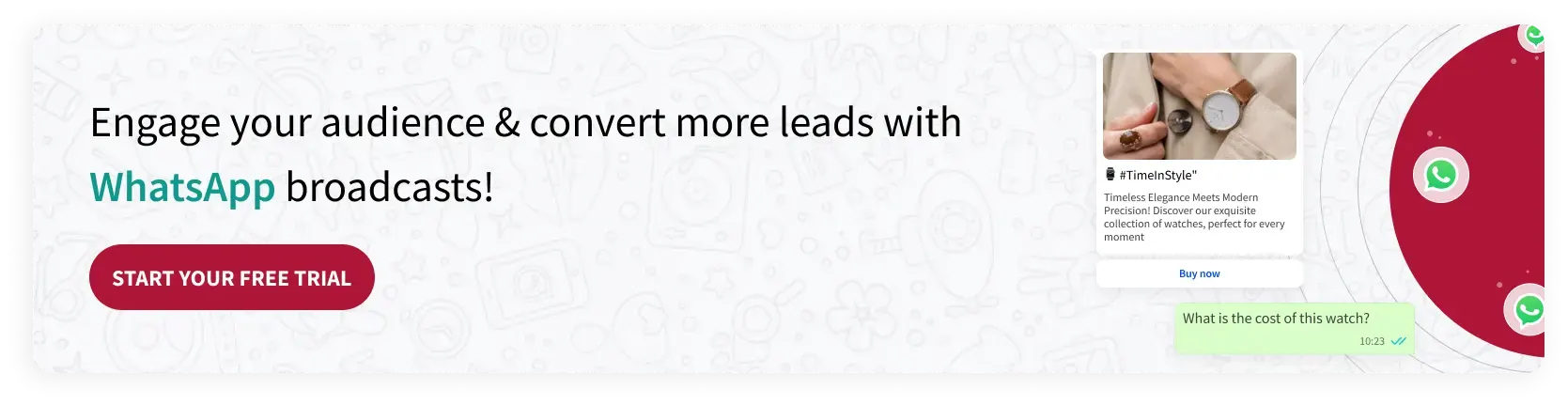
The best ways to collect WhatsApp business opt-ins

Ask at the end of a support conversation on WhatsApp
When a customer reaches out to your business on WhatsApp, they activate a 24-hour window during which you can message them without needing an opt-in. This window is for you to answer their questions and take care of customer support issues.
After you answer their questions and resolve the issues they are facing, you can ask your customers whether they would like to receive notifications and updates from you over WhatsApp in the future. If they agree, you can send them a message that details the types of notifications they would receive from you and ask them to confirm their opt-in.
Ask for opt-ins on your website
You could have a pop-up on your homepage or other relevant pages on your website, or even have a call-out message from your chatbot that asks them whether they’d like to receive messages and notifications on WhatsApp. If you are using a call out message from your chatbot, you should have another message that gives your visitors an idea of the messages that they would receive, and then you can ask them to confirm that they’d like to opt-in. If you’re using a pop-up, you can directly have the details mentioned right there, along with an accept button and a field for them to enter the phone number over which they’d like to receive the messages and notifications over.
You could even build a landing page that is designed specifically to drive opt-ins for WhatsApp. Going down this route makes it possible for you to share more information about how your customers can interact with your business over WhatsApp, what kind of messages they can expect to receive, and the benefits that they’d get from opting in for WhatsApp messages from your businesses (benefits like being the first to find out when your business launches new products or runs a large promotional offer or campaign).
Ask for opt-ins on other channels that you interact with customers over
Using the channels that you’re already using to communicate with your customers to ask for permission to send messages and notifications over WhatsApp. You use SMSs with a link to your opt-in landing page or even have a one-click opt-in over SMS. You can even ask for opt-ins over social media like Facebook, Instagram, etc., so that you can go truly omnichannel with your customer engagement strategy.
For banks, it’s also possible to ask for opt-ins on your ATMs while your customers are using them.
Include the ask in your existing process flows
If you want to increase your opt-ins, you should ask for them at the times (and places) where your customers are hoping to get updates from you. When customers are making purchases, they’d naturally expect to receive order confirmations, shipping updates, etc. from you, so it’s be very effective for you to include your opt-in message with the checkbox in the checkout process, particularly at points when they’d enter their phone number (eg. when they’re entering their billing or shipping information).
Use your contact us section
You can just add an opt-in with a checkbox and phone number for WhatsApp Business on your contact us section for your customers to choose WhatsApp as their preferred channel of communication. This can increase your opt-in conversion rate substantially.
Add it to your sign-up forms
When a customer creates an account, it’s a good idea for you to ask them whether they’d like to receive updates and promotional messages from you on WhatsApp. This is a great place for you to catch them since they’ve already demonstrated interest in your brand by starting the process to create an account with you. If you include the opt-in request right here, you’re starting your relationship with the customers well because you’re essentially showing them that your business is concerned about their and is invested in making sure that they receive amazing and quick customer support in the most convenient way possible.
FAQs
Does WhatsApp even check for opt-ins?
WhatsApp conducts checks on opt-ins fairly regularly. They also monitor the quality signals for your WhatsApp account, and if these signals are red, WhatsApp will end up checking and verifying your opt-in flows.
Is it a WhatsApp opt-in if your customer messages first?
The short answer? No. You’ll have a 24-hour window for you to resolve your customers’ issues and interact with them about those issues. But you can’t send them any message templates other than the “issue-resolution” template type.
What happens if you send messages without collecting opt-ins?
WhatsApp is GDPR compliant, so businesses sending messages without collecting opt-ins from their users is a big no-no for them. There is no workaround available for you to send messages to your customers without getting an opt-in from them.
But let’s just say you do find a way to make it happen and message your customers on WhatsApp without getting an opt-in from them. WhatsApp could decide to revoke your business’s WhatsApp license and registration. Oh, and you’d find it to be quite a task when you try to apply for re-registration.
There’s also the fact that if you try sending messages without opt-ins, the message wouldn’t go through, and you’d a failure message that says ‘User not opted in’.
Download our exclusive ebook for free! (Worth $199)